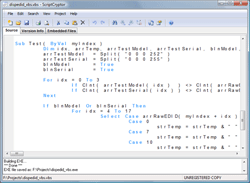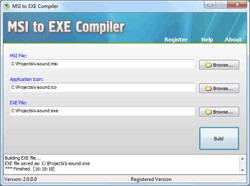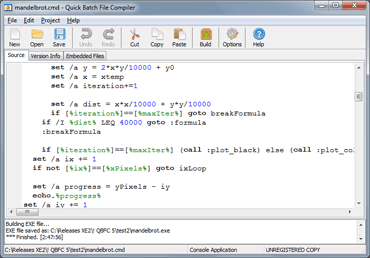
Bat to Exe Converter
Batch File Converter turn your batch files into actual program (.EXE format) in one click. An .EXE file is much harder to casually reverse-engineer, so this could be a way to conceal a particular batch file's operations from an end user. Content of your batch file will be encrypted and protected from changes. Batch File Converter also lets you set various resources in the .EXE file, such as its description, the company name, version information and even the application icon. In additional, you may include any files to compiled exe file and use it during execution.
Native compilation
The compiler creates self-contained applications, not a wrapper around the system interpreter cmd.exe. Your scripts are not extracted to a temporary folder at run time.
Performance
Because it is a real compiler, the batch file runs much faster after compilation. Depending on the complexity of the script and the use of loops the difference can exceed 200%
Compatibility
You can compile any batch file to exe format compatible with Windows Vista/7/8/10/11. Compiled EXE file does not need libraries or DLL files. You can create unlimited products without having to pay royalties.
Security
Converter protects contents of a batch file from the non-authorized changes and hides contents of a batch file from viewing. Keep your secrets!
Embedded Files
You can distribute any additional files required by batch script inside a single EXE file. All files will be extracted to the temporary folder before main script execution and deleted on exit.
Silent Execution
In addition to creating console applications, you can also create "ghost" applications. Such application opens no windows and provides no feedback. It's a best way to perform an install or modification silently.
Integrated Development Environment
The code editor supports syntax highlighting for the built-in commands, and can open a context-sensitive help for individual commands. If necessary, you can start compiling from the command line.
Application Resources
You can define icon image, copyright and version information for EXE file before start compilation.
Target Platforms
Because the system folders and registry branches are different for x86 and x64 applications, the compiler allows the creation of executable files for both platforms.
About Batch Files
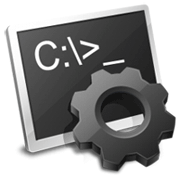
Batch files are programs that allow MS-DOS and Windows users to create a file to perform a long tasks fast. Such as opening certain programs ran frequently, deleting or managing files, etc. Simple batch files do not require any special programming skills and usually can be done by knowing the below commands and or just DOS commands. A prime example of a batch file for someone whom may know more about Windows would be relating a batch file to a shortcut in Windows. Batch files like a shortcuts are small file which is used to run frequently accessed programs. Another example of a very well known batch file is the autoexec.bat, which is simply a boot file loaded each time the computer is loaded. Within this file contains various lines to load various programs and drivers into memory each time the computer boots.